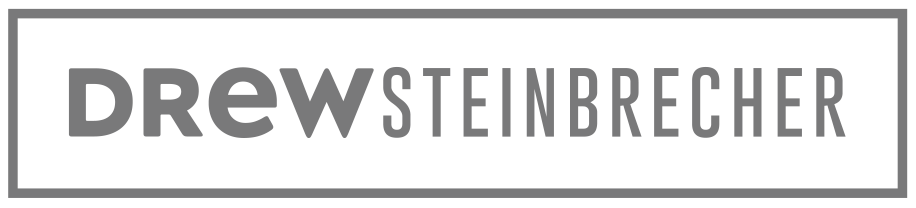Tips: Making (iPad) art on the go
TIPS
You don’t need a full studio to stay creative. Sometimes all you need is your iPad and a little time.
On a recent trip to the Netherlands, I brought my iPad with me everywhere. Instead of drawing in a sketchbook, I sat outside and made digital collages and quick studies using the iPad apps Procreate and Adobe Fresco.
When you travel—even a short weekend trip or an afternoon at the coffeehouse—try using your iPad as a portable art journal. Think of it like a digital scrapbook or a collection of postcards you make yourself. Capture what catches your eye: windows, signs, shadows, color combinations, or textures. And with the built-in camera, it’s as easy as ever to record what you see to use as instant collage fodder.
A few minutes in a café or on a park bench is often enough to start something. And because everything is digital, you don’t need scissors, glue, paint, or a full kit of supplies. The environment becomes your inspiration. The iPad becomes your studio.
Next time you head out, slip your iPad into your bag and give yourself a slice of time to make something. You might be surprised how much you can capture on even the busiest holiday or quick trip out.
Want ALL the details about working in board books? Why not take my FREE online class that shows you all the tips and tricks.
Board books are so much more interesting than a typical sketchpad. Aaaand, they're a total blast! With just a few tips I can help you learn the ins and outs to collaging in board books in my popular FREE online class, Build your Creativity: Board Book Basics!